Last Updated: 13/01/2026
Since Google introduced featured snippets back in 2014 (was it that long ago?!), Rich Results have been the goal of all SEO’s.
These Rich Results and SERP features have changed over the years, with Google becoming more and more visual in recent years and leaning more towards zero click searches.
In April 2025, Semrush Sensor data showed that only 1.49% of Google’s first page results are without SERP features of any kind
Nowadays, it’s really important that your website ranks for Rich Results, as they can:
- Increase brand visibility, as being shown regularly in Rich Results reinforces your top-of-mind awareness (TOMA)
- Improve CTR for products
We’ve moved a long way from “10 blue links” and that will likely continue to increase.

Getting Rich Results and SERP features can be time-consuming, but it’s definitely worth it!
Statistics from AIOSEO show that:
Rich results get 58% of clicks, while non-rich results have a CTR of 41%.
This boost in CTR is one of the reasons SEO’s choose to optimise for Rich Results in the first place. Similarly,
Featured snippets have the highest clickthrough rate (CTR) at 42.9%.
Let’s look at some of these Rich Results and SERP features to find out what they are and how you can optimise your website to appear for them.
Jump To
Most common SERP features
Featured Snippets
Sitelinks
AI Overviews
Review Stars
Instant Answer
News / Top Stories
Image Pack
Video / Featured Video / Video Carousel / Short Video
People Also Ask
People Also Search For
Related Searches
What People Are Saying
Local Pack / Teaser / Locations / Places
Nearby Shops
Knowledge Panel
Discussions and Forums
Events
Practice Problems
Entity Bubbles
FAQ
From Sources Across the Web
Forum Answers
Image Metadata
Hotels Pack
Flights
Recipes
Twitter / X / Latest Posts
Jobs
Courses
See Results About
Find Results On
Shopping
Product Knowledge Panel
Product Knowledge Card
Product Sites
Popular Products / Product Grids
Product Details – Price / Availability / Delivery
People Also Buy From
Related Products
Apps
Most Common SERP Features
Looking at the SEMRush Sensor data from April 2025, we can see that the most common SERP feature in the United Kingdom right now is related searches with just over 94% of search results having this feature.

This is closely followed by Sitelinks at 74% then People Also Ask at 58%.
For mobile, it’s pretty much the same story, with Related Searches coming in at 95%, followed by Sitelinks at 75%, but then Featured Images at 62%:

Featured Snippets
Introduced: 2014
Difficulty rating: ⭐⭐⭐⭐
How to rank: Clear, consise content which gets to the point quickly
Can structured data help?: Yes
A featured snippet (not to be confused with an AI overview) is a sentence or two of text right at the very top of search engine results pages (SERPs). It sometimes includes a picture as well, but it can also include a table, video, list (numbered or bullet points), definition or any other useful information. They are fairly hard to rank for, which is why they’ve always been the goal of nearly all SEO’s since they were introduced.
SERP Feature image:
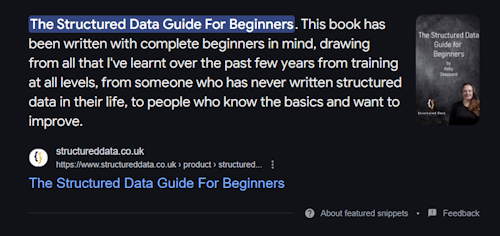
Sitelinks
Introduced: 2005
Difficulty rating: ⭐
How to rank: Well-structured navigation, friendly URLs and site structure. Good heirarchy of content.
Can structured data help?: No
Sitelinks are the indented links you’ll normally see on a brand search. These have truncated meta titles and shortened descriptions to make it easier for users to find specific sections of a site which Google thinks will be useful to users. You can influence this to some degree, using navigational heirarchies and clear site structure. Google will normally choose high-traffic pages to show here. They aren’t very difficult to rank for, particularly with navigational or branded search intent.
SERP Feature image:

AI Overviews
Introduced: 2024
Difficulty rating: ⭐⭐⭐⭐⭐
How to rank: This is a difficult one. You need good brand authority and very well-written content. To appear as a source in AI overviews can be quite lucrative, and you don’t need to even be in the top 10 results in order to appear as a source. Your content needs to be extremely relevant to the long-tail search term that someone is looking for.
Can structured data help?: Yes
AI overviews were first introduced in 2024, initially rolling out across the US. They vary in length, from a short sentence, to many paragraphs, depending on the search query. Answers are typically of an informational nature, although transactional query AI overviews show up as well. They can appear for company information, people, products and general information.
SERP Feature image:


Review Stars
Introduced: 2015
Difficulty rating: ⭐⭐⭐
How to rank: Add review structured data to your products, services, courses, recipes or events.
Can structured data help?: Yes
Review stars can really help with CTR for all kinds of Rich Results. They can randomly appear under products, services, courses, recipes or events. Sometimes Merchant Center review stars will show (particularly for collection pages) rather than “normal” review stars. These can be differentiated because they have a smaller star rating e.g. 4.9 ⭐(store rating).
SERP Feature images:


Instant Answer
Introduced: 2014
Difficulty rating: ⭐⭐⭐⭐
How to rank: Google does this automatically, so you can’t really “make” your site rank for these
Can structured data help?: No
Also known as “Quick Answers”, Instant Answers aim to answer a user’s question immediately, whether that be a phone number, calculation or currency conversion. Different styles of Instant Answers are used depending on the user’s query.
SERP Feature images:




News / Top Stories
Introduced: 2016
Difficulty rating: ⭐⭐⭐
How to rank: Mark up your articles with NewsArticle, or Article structured data. Write headlines and content which are news-worthy and explain the topic from a particular perspective or viewpoint.
Can structured data help?: Yes
There are various ways this feature can show up in Google search results – Top Stories, In The News, Also In The News and Local News. There are probably also others depending on the search query.
SERP Feature images:



Image Pack
Introduced: 2001
Difficulty rating: ⭐⭐
How to rank: High-quality images, well named using keywords, ALT tags.
Can structured data help?: Yes
The image pack can appear anywhere in search results. They are often a pack of 3 images, which go through to Google Images search for more information. They aren’t that hard to rank for if you already have SEO-optimised images. There’s also image carousels, which typically appear for products, recipes and other Rich Result types. They are arranged in a horizontal carousel, of varying sizes and information.
SERP Feature images:




Video / Featured Video / Video Carousel / Short Video
Introduced: 2018
Difficulty rating: ⭐⭐⭐⭐⭐
How to rank: Add your videos to Vimeo or YouTube or embed them on your site. Your video should be the main focus of the page and have a good thumbnail and description. Add video structured data with clips.
Can structured data help?: Yes
Video Rich Results, Featured Videos and Video Carousels can be really useful to users. Voice search often also brings up a featured single video for users to watch. This Rich Result can really help increase video views. You can optimise for them with good thumbnails, descriptions, using relevant keywords and using clips / key moments.
SERP Feature images:





People Also Ask
Introduced: 2015
Difficulty rating: ⭐⭐⭐
How to rank: There isn’t really a specific way of ranking here. Answering users questions in a clear and concise way is recommended.
Can structured data help: No
People Also Ask, aka PAA, are question and answer based FAQ’s which show regularly in search results. You used to be able to rank here by adding FAQ structured data to your website, however this only really works now for government and medical websites. PAA can have good click through rates if users want to learn more about the topic and find your answer helpful.
Recently, PAA results have also started showing AI overviews, which unfortunately reduces click through rates, as there are generally no sources included (although I have seen them with sources a couple of times).
PAA can also show as a dropdown from the main search bar, with and without “people also search for”.
SERP Feature images:



People Also Search For
Introduced: 2018
Difficulty rating: ⭐⭐⭐
How to rank: There isn’t really a specific way of ranking here, apart from using entities within your content.
Can structured data help: No
People Also Search For appears in various places on the SERPs. Most often, right at the bottom of the page above the pagination. These use entities, which are highlighted in bold to suggest other searches users may be interested in. These can also show up for brands and places, as you can see in the images below.
SERP Feature images:




Related Searches
Introduced: 2009
Difficulty rating: ⭐⭐⭐
How to rank: The same as People Also Search For
Can structured data help?: No
This is pretty much the same feature as People Also Search For, just renamed.
What People Are Saying
Introduced: 2024
Difficulty rating: ⭐⭐⭐⭐⭐
How to rank: Creating discussions on your social media pages about relevant topics is key to appearing here.
Can structured data help: No
What People Are Saying displays content mostly from social media, although it can show other sources, about a particular topic. You need to create high-profile discussions on your social media profiles, with a good amount of comments and viewpoints, in order to show up here.
SERP Feature images:

Local Pack / Teaser / Locations / Places
Introduced: 2015
Difficulty rating: ⭐⭐⭐⭐⭐
How to rank: Local SEO optimisation, external brand mentions and reviews.
Can structured data help?: Yes
The bugbear of all local businesses, appearing highly in the local pack results can be the difference between hundreds of clicks for a competitive business or hardly any. There’s normally only 3 top results on the initial SERP, so appearing here can be difficult depending on your niche.
There are various different ways in which this SERP feature can show up, including; Businesses, Places (normally places you can buy a specific product, it shows whether the product is in stock and if the shop is open, as well as the last time the information was updated for stock levels), Locations (normally for branded searches showing local stores) and “Local Pack Teasers” which are generally for hotels and flights.
SERP Feature images:




Nearby Shops
Introduced: 2010 / 2024
Difficulty rating: ⭐⭐⭐⭐⭐
How to rank: The same as local pack optimisation.
Can structured data help?: Yes
The Nearby Shops feature shows users stores which are close to their location which sell a particular category of products, unlike Places, which show only a particular product. Technically, Google started this in 2010 with linking Merchant Center and Google Places, although in its current format, it started in 2024.
Adding structured data like latitude and longitude, maps CID and other geo information can really help with this.
SERP Feature images:


Knowledge Panel
Introduced: 2012
Difficulty rating: ⭐⭐⭐⭐⭐
How to rank: Structured data markup, good brand strength, plenty of external references
Can structured data help?: Yes
Knowledge Panels (also known as Knowledge Graph Panels) show up on the right hand side of Google searches for brands, people, “things” (aka entities) and sometimes products. Not to be confused with a Google Business Profile panel, Knowledge Panels mean that your brand is strong enough to be added to Google’s Knowledge Graph (the big database of everything it knows about).
You need a lot of external references from various other sites to get one of these, including review sites, articles about your business and mentions of your brand online.
3D models can also show up as part of Knowledge Panels – check out the 3D model of the London Eye!
People can also have Knowledge Panels, and it can be really useful for the EEAT of your website if your staff have them, as it shows that your business has lots of authoritative people working there.
A brand entity audit is a good starting point, as it informs you which things you need to change in order to get your very own Knowledge Panel.
However, Knowledge Panels can be volatile, and disappear without warning when Google updates it’s Knowledge Graph, as it does periodically. Sometimes new entities are formed instead, for example after a site migration, change from a Merchant Center panel to a full Knowledge Panel, or if Google gets confused about your brand entity.
SERP Feature images:





Discussions and Forums
Introduced: 2021
Difficulty rating: ⭐⭐⭐⭐⭐
How to rank: You need to run quite a high-profile forum to be able to show up here. Reddit and Quora literally take up nearly all of these SERP features, so it’s very competitive.
Can structured data help?: Yes
Discussions and forums are places where Google thinks users are talking about the particular search query, normally in a question and answer format. You can influence this with DiscussionForumPosting or ProfilePage structured data, however you mostly need in-depth and useful discussions by users on your website to appear for this SERP feature.
SERP Feature image:

Events
Introduced: 2009
Difficulty rating: ⭐⭐
How to rank: Have all the details about your event on your page, including relevant images if possible. The price is really important, as are the dates and times. Adding Event structured data can really help.
Can structured data help?: Yes
Events show up typically at the top of the search results, with either an Event Pack or a carousel. It’s fairly easy to rank for these, providing you have all of the information about the event on your website.
SERP Feature image:

Practice Problems
Introduced: 2021
Difficulty rating: ⭐⭐⭐⭐
How to rank: These are taken from mostly academic or educational websites.
Can structured data help?: Yes
These SERP features hardly ever show up unless you are searching for more specific, normally scientific or maths, problems. These are also known as “Math Solver” or “Quiz” SERP features. You really need to use Quiz structured data in order to show up properly for these.
SERP Feature image:

Entity Bubbles
Introduced: 2018
Difficulty rating: ⭐⭐⭐⭐
How to rank: These are based on entities, so you need to include entities within your content.
Can structured data help?: Yes
These show up across multiple places in SERP features, and are otherwise known as “entity pills”, “refinement chips” or “filter bubbles”. These chips help users refine their search by suggesting related queries or filters, effectively helping users narrow their search and find more relevant results. They are designed to anticipate the user’s next search based on their initial query. They also take into account past searches, location and user intent.
These are based on known-entities, which structured data can help with using sameAs to tell search engines which entity you are referring to.
SERP Feature image:




FAQ
Introduced: 2019
Removed: 2023 (apart from medical & government sites)
Difficulty rating: ⭐⭐⭐⭐⭐
How to rank: It’s pretty much impossible since Google depreciated this feature in 2023.
Can structured data help?: Yes
FAQ Rich Results were a lot of SEO’s favourite search feature, as they were relatively easy to gain using FAQPage structured data. Due to this, they were removed from search results in 2023, apart from for medical and government sites, which can still show them for some searches.
SERP Feature image:

From Sources Across the Web
Introduced: 2022
Difficulty rating: ⭐⭐⭐⭐⭐
How to rank: It’s pretty much impossible since Google depreciated this feature in 2020
Can structured data help?: No
This is mostly for more complex topics, where there would normally be multiple sources of information. Question search queries sometimes trigger this SERP feature. Each dropdown has a small snippet about that result, normally with a link back to the website.
SERP Feature image:

Forum Answers
Introduced: Unknown
Difficulty rating: ⭐⭐⭐⭐⭐
How to rank: These are like a different form of sitelinks for forums like Reddit and Quora.
Can structured data help?: Maybe
These show up as blue links related to a topic underneath an initial search result, with how many comments (answers) there are and the date. These commonly show for Reddit and Quora, but can also show for other websites as well. There isn’t really a way you can optimise for these, other than having plenty of discussions on a particular topic on your forum. Q&A structured data may possibly help.
SERP Feature image:

Image Metadata
Introduced: 2022
Difficulty rating: ⭐
How to rank: Add structured data
Can structured data help?: Yes
This has two parts – Licensable – images that include licensing information will be labeled with a “Licensable” badge on the results page, and also “image metadata” which can show the creator, image sizes, copyright information and how someone can download or get the image. You can rank for this feature using structured data.
SERP Feature image:


Hotels Pack
Introduced: 2018
Difficulty rating: ⭐⭐⭐
How to rank: This appears for hotels, lodgings, accommodation and places to stay in a given area. Local SEO is important here, as is structured data.
Can structured data help?: Yes
The Hotels Pack is quite competitive, however if someone searches for a particular brand or local search, then it’s easier to rank here. It’s really important to add information on your site about amenity features, prices, information about your hotel and most importantly, your hotel availability and high-quality images. Structured data can be extremely important for helping your hotels to rank higher on search results and also in the Hotels Pack.
SERP Feature image:

Flights
Introduced: 2011
Difficulty rating: ⭐⭐
How to rank: You need to be on Google Flights
Does structured data help?: Maybe
The Flights Pack technically started in 2011 with the launch of Google Flights, however it did not start in the format we know today until a lot later. This uses both sponsored (paid) and organic listings to display flights relevant to a users’ search. You could use Flight and FlightReservation structured data to try to be included here, although it’s more likely that you need an agreement with Google.
SERP Feature image:

Recipes
Introduced: 2016
Difficulty rating: ⭐⭐⭐⭐
How to rank: Clear recipe, straight to the point content (no “my grandma gave me this recipe, blah blah blah”), numbered steps, clear, high-quality images of ingredients, during making the recipe and after making the dish.
Can structured data help?: Yes
The Recipes SERP feature is actually quite difficult to rank for, due to the sheer number of recipe websites out there. It’s particularly difficult for common, generic recipes like “chocolate cake” or “muffin recipe”. Adding Recipe structured data is definitely worth doing. These typically show up as recipe carousels, either from multiple sites, or a single website’s recipes.
Google will show a little knife and fork on image results for recipes in the Image section of search results.
SERP Feature images:


Twitter / X / Latest Posts
Introduced: 2015
Difficulty rating: ⭐
How to rank: Post on X or social media regularly.
Can structured data help?: No
The Twitter or X Pack is really easy to rank for, as they generally only show up for business, brand, product or person searches. It’s literally just a list of your latest posts on Twitter.
There’s another version of this carousel, which is Latest Posts, which showcases your latest posts across different social media platforms.
SERP Feature image:


Jobs
Introduced: 2017
Difficulty rating: ⭐
How to rank: Make sure you have all of the information about your job, including the SALARY! Add Job structured data.
Can structured data help?: Yes
Job structured data can really help your opportunities show up in search results, as Google has a specific SERP feature for this. Adding structured data is very important. It’s also important that you have all of the relevant information about the job, including whether or not it’s full or part time, remote, hybrid or in-office, the salary range or top salary, employer information and contact details.
SERP feature image:

Courses
Introduced: 2016
Difficulty rating: ⭐⭐
How to rank: These have now been removed from Google search results as of 2026.
Can structured data help?: No
Course SERP features are normally small carousels which show available training courses for your chosen topic.
SERP Feature images:

See Results About
Introduced: 2012
Difficulty rating: ⭐⭐⭐⭐
How to rank: You don’t really want to rank for this, as it normally means Google is confused about your brand entity.
Can structured data help?: Yes
The “See Results About” SERP feature can actually be a negative thing, as it means there’s more than one main entity for your brand – see Zavvi below. This can lead to a decrease in clicks, especially if the name of both brands is the same. Ideally, you want to consolidate these into one strong brand using entity reconciliation. Sometimes Google will show these for useful searches such as a particular place or business indirectly related to your search.
SERP Feature image:


Find Results On
Introduced: 2019
Difficulty rating: ⭐⭐⭐⭐
How to rank: You can’t really
Can structured data help?: No
The Find Results On SERP feature appears when Google wants to show you relevant websites for your search, normally a directory or booking website. In the image below you can see that Trust a Trader and Check A Trade come up, along with Hotels.com.
SERP Feature image:

Shopping
Introduced: 2002
Difficulty rating: ⭐⭐⭐⭐⭐
How to rank: You need to have the information on your product page so that Google can populate the filters. Use Merchant Center or structured data as well.
Can structured data help: Yes
Google Shopping has actually been around since 2002, although the format has changed a lot over the years. It can be quite competitive to rank here, particularly for the free listings. It’s imperitive that you have all the information on your product pages, including GTIN, product identifiers and information so that Google can populate the filters. Look up the product you’re selling on Shopping to see which filters appear and then make sure that content is on your page.
SERP Feature images:

Product Knowledge Panel
Introduced: 2017
Difficulty rating: ⭐⭐⭐⭐⭐
How to rank: Structured data markup, good brand strength, plenty of external references to the product
Can structured data help?: Yes
These Product Knowledge Panels (also known as Knowledge Graph Panels) show up on the right hand side of Google searches for specific products. This means that Google has enough information about the product to add it to its Knowledge Graph (the big database of everything it knows about). Google then shows various places which sell this product, and you want your business to appear here. Adding all the product information to your pages, including identifiers like the GTIN is critical to ranking well. Make sure your product name also aligns with your competitors. Adding Product structured data and/or using Merchant Center is also very important.
SERP Feature images:


Product Knowledge Card
Introduced: 2012
Difficulty rating: ⭐⭐⭐⭐⭐
How to rank: Well known product, very good brand strength, lots of searches for your product
Can structured data help?: Yes
Knowledge Cards are slightly different to Knowledge Panels in that they don’t contain any Shopping results. These panels show up on the right hand side of Google searches for specific products and product models and are a lot more image-focused, concise and often highlight key benefits, when the product was released and other product attributes. The information is taken from authoritative sources like Wikipedia and various other places, including Google’s Knowledge Graph.
SERP Feature images:


Product Sites
Introduced: 2024
Difficulty rating: ⭐⭐
How to rank: Strong brand presence, good product strength
Can structured data help?: Yes
Product Sites, also known as Product Websites, was introduced in 2024 as a SERP feature. It’s a carousel of sites which sell products you might be looking for. There’s also a Product Sites tab on some searches, mostly showing results from shopping aggregator websites like Idealo, Price Spy, PriceRunner and Kelkoo.
SERP Feature images:


Popular Products / Product Grids
Introduced: 2022
Difficulty rating: ⭐⭐⭐⭐
How to rank: Use Merchant Center and/or structured data.
Can structured data help?: Yes
Popular Products aka Product Grids don’t always have a title for the SERP feature. Very often they just show up as blocks of products, with review stars, brands and prices. Some Product Grids don’t have prices or stars, literally just the product name and a website name. To appear here, you need to have all the product information on the page, and use Merchant Center and/or Product structured data to mark up your products.
SERP Feature image:



Product Details – Price / Availability / Delivery
Introduced: 2009
Difficulty rating: ⭐⭐
How to rank: Product information in the content, Merchant Center and/or structured data markup
Can structured data help?: Yes
These show up across multiple places in SERP features. The information shown below the products often varies, however the following is able to show – price, minimum and maximum price, sale price, availability, delivery information, returns information, star ratings, Merchant Center ratings and pros and cons. A common problem is when the images for the products are the “wrong images” which are taken from a different page on your website, or sometimes a completely different image from another site. You can sometimes fix this using structured data to specify the images you’d like Google to show. Adding product identifiers like GTIN, MPN or ISBN (for books) can also help.
SERP Feature image:






People Also Buy From
Introduced: 2023
Difficulty rating: ⭐⭐⭐
How to rank: This only appears when users search for a specific product, therefore you need to include GTIN, product name and any other product identifiers.
Can structured data help: Yes
People Also Buy From is related to the rest of the Shopping SERP features and suggests other places users can buy the same product. This is where product identifiers, both on the page and within the structured data, can be very helpful.
SERP Feature image:

Related Products
Introduced: 2020 / 2024
Difficulty rating: ⭐⭐⭐⭐
How to rank: All product attributes on the page, Merchant Listing structured data / Merchant Center
Can structured data help?: No
The Related Products SERP feature, also known as Merchant Listing Experiences, was originally used on Paid Ads, but moved to include organic listings in 2024. These sometimes include entity bubbles to help users choose a particular brand, model or size to filter by. The feature normally shows as a scrollable carousel with attributes the user can compare products by. For example age group, size, price, brand, review stars and format.
SERP Feature image:

Apps
Introduced: Unknown
Difficulty rating: ⭐
How to rank: Release an application on Google Play Store or Apple Store.
Can structured data help?: Yes
Applications aka Software Applications, can have their own SERP features, very similar to products, however they often contain more information. There are also “from sources across the web” features if you search for a particular type or category of application.
SERP Feature images:


Article References
This article was created with references from:
Brodie Clark – https://brodieclark.com/notes/

Written by Kelly Sheppard
Kelly Sheppard is a search engine optimisation professional, author of the book The Structured Data Guide for Beginners and the founder of The Structured Data Company.

