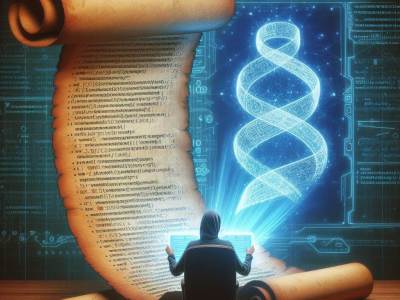TLDR; You need a Google CID to insert into your structured data, which you can find with the Pleper tool. Then you need to put the CID into this property – hasMap.
If you’re doing local SEO, then one of the most important things you need to add to your structured data is your Google CID (customer identification number or sometimes known as your Ludocid).
It’s a unique number that Google assigns to businesses in Google maps which differentiates businesses apart, especially if they are at the same address. This CID also links to Google’s Knowledge Graph, so it’s a concrete link for entity SEO.
Don’t confuse your Google Business Profile / Maps CID with your Google Ads and Analytics CIDs which are different things.
Interestingly, Google doesn’t even mention it in their documentation for LocalBusiness, but that doesn’t mean it’s not beneficial to add it.
There’s a few different ways you can find it.
Pleper Tool
The easiest way by far is to use this handy tool by Pleper.
All you need to do is go to Google Maps, search for your business, then copy and paste the URL into the tool.

Then click the Convert and generate button.

Your CID URL that you need to copy I’ve marked in red.
Once you have your CID, just double test it by clicking on the URL
https://www.google.com/maps?cid=[enterCIDhere]
You then need to add this to hasMap, like this:
"hasMap": "https://www.google.com/maps?cid=14389889685039125943"
BrightLocal Tool
BrightLocal also has this Google Review Link & Place ID Generator tool, which gives you your CID, and has the added bonus that it also generates a review link so that customers can leave you Google reviews.
The one you need to copy here is the Lucocid, which is your CID. You need to scroll down below the map information for find it:

You can then add it to your structured data:
"hasMap": "https://www.google.com/maps?cid=LUDOCID GOES HERE"The Ludocid is 14389889685039125943 so the structured data will look like this:
"hasMap": "https://www.google.com/maps?cid=14389889685039125943"Apart from the handy review link, there are a couple of other links here which could be useful.
The Place ID can be used for creating a Google search URL which can display all of a businesses’ reviews. It can also be used with the Google Places API to return information about a specific business like their website URL, opening hours etc.
The FID is mostly to do with reviews, and Google uses this along with the Place ID to create the URL so that customers can leave the business reviews.
If we look at the URLs generated by the tool (I’ve used Sleeping Giant Media here as an example):
View Google Business Profile reviews
The tool generates this URL – https://search.google.com/local/reviews?placeid=ChIJ2yiOHdi-3kcRt5XQeW0os8c which shows you all of the reviews for your business. The URL redirects to https://www.google.com/search?hl=en-GB&gl=uk&q=Sleeping+Giant+Media,+Top+Floor+The+Civic+Centre,+Castle+Hill+Ave,+Folkestone+CT20+2QY&ludocid=14389889685039125943&lsig=AB86z5VKSUrxBi0ACD_kTpj5qdhY#lrd=0x47debed81d8e28db:0xc7b3286d79d095b7,1 which includes the address, Ludocid, lsig and lrd.

Get more reviews
The tool generates this URL – https://search.google.com/local/writereview?placeid=ChIJ2yiOHdi-3kcRt5XQeW0os8c – which allows customers to leave you a review. The URL then redirects to https://www.google.com/search?hl=en-GB&gl=uk&q=Sleeping+Giant+Media,+Top+Floor+The+Civic+Centre,+Castle+Hill+Ave,+Folkestone+CT20+2QY&ludocid=14389889685039125943&lsig=AB86z5VKSUrxBi0ACD_kTpj5qdhY#lrd=0x47debed81d8e28db:0xc7b3286d79d095b7,3 which as you can see, includes the address, Ludocid, lsig and lrd.
You could use this URL on email shots, your website or social media profiles so that customers can leave you a review directly, without having to figure out how to do it.

See your Google Business Profile in the SERP
The tool generates this URL – https://local.google.com/place?id=14389889685039125943&use=srp&hl=en which allows you to see your Knowledge Panel in search results. The URL generated then redirects to include the Lucocid – https://www.google.co.uk/search?hl=en&q=Sleeping+Giant+Media&ludocid=14389889685039125943&lsig=AB86z5XfQSaDMzmEdTquD2siSP2g

This actually produces the same result as using the kgmid for the company (the unique identifer which you can also use in your structured data), which for Sleeping Giant Media is https://google.com/search?kgmid=/g/12hrpjyrx
Manually with Google Maps
It is possible to find your CID manually with Google maps, but it’s pretty complicated. This post tells you how to do it, but it involves some manual work by searching through the code.

Other Tools
There’s also a few Chrome extensions which you could try:
Gather Up – https://chromewebstore.google.com/detail/gatherup-google-review-li/cledombdgacmpceceadogfpacbhfehlf?pli=1
Company Information in Google – https://chromewebstore.google.com/detail/company-information-in-go/dhlalbbccdkkonkpeaailagagppobblb
GMB Crush – https://chrome.google.com/webstore/detail/gmb-crush-gmb-audit-tool/aakkhbloifflgelkkikmbakldbhllbfj?hl=en
This website has a simple tool.

Written by Kelly Sheppard
Kelly Sheppard is a search engine optimisation professional, author of the book “The Structured Data Guide for Beginners” and the founder of The Structured Data Company.